How to register?
You must be registered and logged in before you can make comments. To register please click this link. For more information on the process, you can consult the guidance below.
If you have any technical challenges, please send an email to Standard Design & Innovation (SDI) unit
How to register
How to comment on the documents?
You will be asked to input your comments into the revised draft. To comment, you must be logged in (see guidelines on how to register above). Then only, you will be able to view the comments and provide feedback on the proposed/ revised drafts. Please go to the Supplementary/ Derivative Documents section below.
We are expected to get feedback from you and you will prompt to characterize your comment based on the type of comments..
Please see below to understand how to comment, and get more information on the different types of comments you can make.
How to comment on a document
How to change language on the platform?
1. Click on the translation button at the bottom right of the screen.
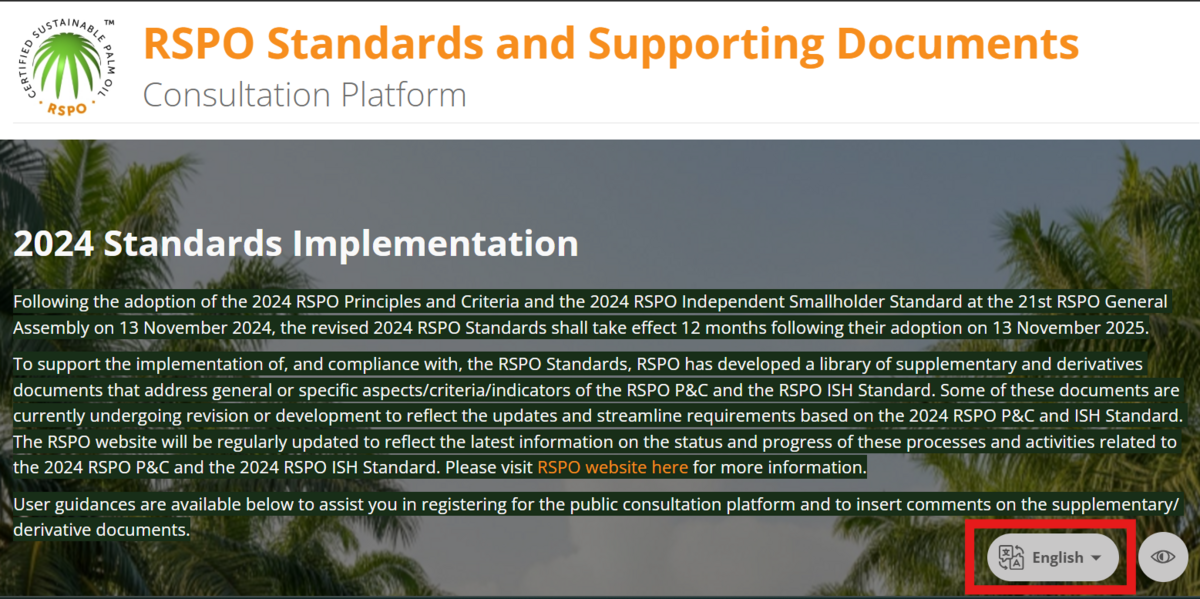
2. Select the preferred language.
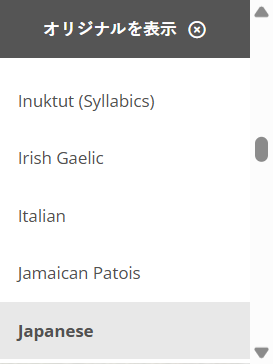
3. Remove the translation by clicking on the [x] button on top of the language selection.
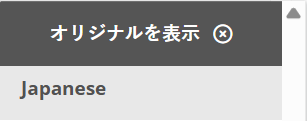
The supplementary/derivative document(s) that is in active development and undergoing public consultation can be found below. We encourage all interested parties to review these documents and provide their valuable feedback.
PalmGHG V5 Manual
-
Detailed calculation methodology and system boundaries
-
Alignment with international standards
-
Overview of updated default values and emission factors
-
Expanded FAQs for all user levels
